صانع النغمات هي سهلة الاستخدام. اتبع الخطوات
• اضغط على "تحميل"، اختر ملفات الموسيقى من الأشكال التالية: AAC، FLAC، M4A، MP3، OGG، WAV، WMA
• علامات مكان لضبط مجموعة ومقطع مدته
• انقر فوق "تشغيل" للاستماع إلى مقطع الصوت
• اختيار نغمة شكل. M4R لفون، MP3 لمعظم الهواتف النقالة الأخرى
• انقر فوق "جعل النغمة" لتحويل الأغنية إلى النغمات
• علامات مكان لضبط مجموعة ومقطع مدته
• انقر فوق "تشغيل" للاستماع إلى مقطع الصوت
• اختيار نغمة شكل. M4R لفون، MP3 لمعظم الهواتف النقالة الأخرى
• انقر فوق "جعل النغمة" لتحويل الأغنية إلى النغمات
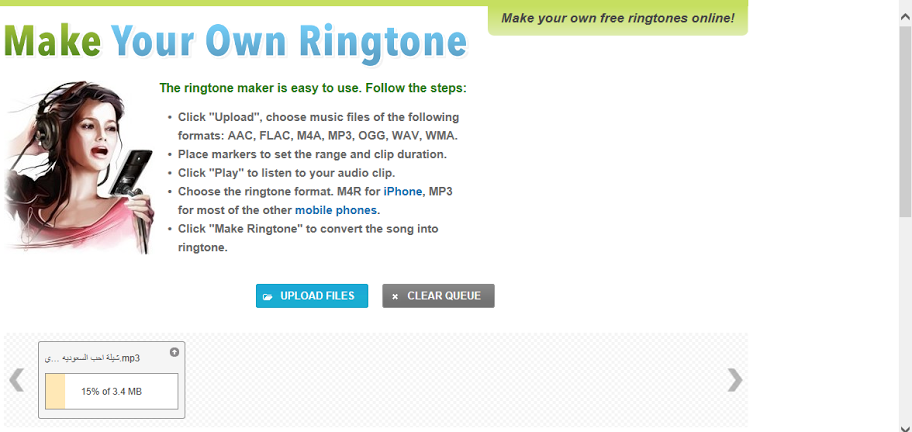
تقدر اضافه عده مقاطع ودمجها وتعديلها
The ringtone maker is easy to use. Follow the steps•Click "Upload", choose music files of the following formats: AAC, FLAC, M4A, MP3, OGG, WAV, WMA
•Place markers to set the range and clip duration
•Click "Play" to listen to your audio clip
•Choose the ringtone format. M4R for iPhone, MP3 for most of the other mobile phones
•Click "Make Ringtone" to convert the song into ringtone
The ringtone maker is easy to use. Follow the steps•Click "Upload", choose music files of the following formats: AAC, FLAC, M4A, MP3, OGG, WAV, WMA
•Place markers to set the range and clip duration
•Click "Play" to listen to your audio clip
•Choose the ringtone format. M4R for iPhone, MP3 for most of the other mobile phones
•Click "Make Ringtone" to convert the song into ringtone




0 تعليقات